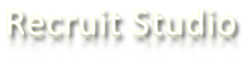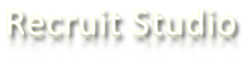Windows Search v4.0 for XP
Recruit Studio uses the Windows Search tool for CV searching. You need to have the tool installed on the PC that holds the database and it needs to be configured to search the correct folders.
Important: Only use this download if the PC holding the data runs
Windows XP. If you need to install Windows Search onto a server, download the relevant version from the Microsoft website.
Download Windows Search 4.0Only do this step if you are using Windows XP. If you are using Windows Vista or 7, move on to step 2. Click 'Run' when prompted and follow the installation wizard. Only do this installation on the PC that holds the database.