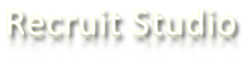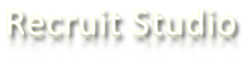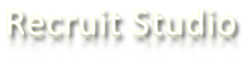
FAQs
What's different about Recruit Studio?
It doesn't need a server to provide an in-house shared database among all your PCs.
Why should we go with Recruit Studio?
It provides all the front-office functions for recruitment with great flexibility and easy to use interface but without the costs and complexities of the other suppliers.
There are many suppliers of recruitment software - how do I choose?
It's hard to choose between them because a lot are basically the same! There a generally two approaches to recruitment software - either an in-house database which requires a server, or an internet-hosted package where you are reliant on your internet connection. Recruit Studio is different, however. Recruit Studio is an in-house package but it works without a server meaning that it costs less but you get the same quality of functionality and richness of experience.
What are the cost benefits of Recruit Studio?
The set up costs are very low because you don’t need to buy expensive servers and database software. Ongoing costs are lower because you are not paying support and maintenance charges for servers and database software. There is less to go wrong and hence costs are lower.
What does Recruit Studio cost?
It depends on how many users you wish to have. Visit our pricing page for more detailed information on cost.
How reliable is Recruit Studio?
Recruit Studio is very dependable. As you are not reliant on a server or internet connection, there is less to go wrong.
Do I need any special PCs to run Recruit Studio?
No. Recruit Studio works on normal PCs with either Windows XP or Vista installed. If you have a server in your office, you can use it to hold the database but there is no requirement to have one.
Can I run Recruit Studio on just one PC?
Yes. You can start with just a single PC and then add others as and when you wish. Adding another PC takes only a few minutes and requires no special knowledge – just install Recruit Studio on the new PC, connect to your office network and you’re ready to go.
We're a start up company. Is Recruit Studio right for us?
Yes. Recruit Studio is ideal for you because set up costs are minimal and you can start with just one PC and add more as business grows. And you only pay for what you use.
My company has more than one office and I want to share the database across the offices. Is this possible?
Yes. We offer several options to enable you to do this. You can either store the database in one of the offices and use remote access to allow the other offices to log in. Or you can share two separate databases. Take a look at the remote and multi-site working page for more information on how to do this.
I'd like to be able to work from home sometimes. Is this possible?
Yes. You can log into your database in the office from another location e.g. home or a client's office. Take a look at the remote and multi-site working page for more information on how to do this.
How safe is my data?
Recruit Studio offers you very safe and secure solution. As the system is an 'in-house' package (i.e. stored on a PC in your office) you have peace of mind that you control your data and who has access to it. Recruit Studio also takes daily back ups on the hard drive of the PC, however you must take regular back ups and store them off-site. The database is also secure against theft. Unless you specify otherwise, only the Admin user can delete or export records and all the users can be assigned passwords.
Can Recruit Studio update our website with details of our current vacancies?
Yes. Included in the price is a facility allowing you to show details of your current vacancies. Visit the vacancies on your website page for more information.
Are we locked in to the Recruit Studio database?
No. We believe it is important to be as flexible and open as possible. The data is stored in an SQL format which can be imported by any other database supplier, although it is password protected. There is also no formal contract as we prefer to operate on a monthly pay-as-you-go basis. This means that you can switch to another supplier at any point, you are not tied in for any length of time.
I have information stored in Outlook. Can I transfer it to Recruit Studio?
Yes. There is a wizard on the Main Menu to import clients, candidates and CVs into Recruit Studio.
I currently use another recruitment software package. Can I transfer my data to Recruit Studio?
Yes. There are several ways of doing this depending on the way your data is organised. The fastest way of importing your data to Recruit Studio is if you export your data into an Excel spreadsheet. If you contact us, we can help you import your data.