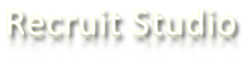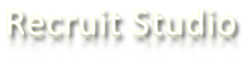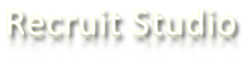
Vacancies on your website
Recruit Studio offers a facility to display your current vacancies on your website directly from the package.
Candidates can search for vacancies by sector, salary and location.
It's fast, searchable and users aren't required to have any special knowledge.
Here's how it works. Within Recruit Studio, consultants drag and drop current vacancies that you wish to advertise into the vacancies on the
web module. The text for the advert is automatically taken from the Job Spec window of the vacancy, although consultants can then choose to edit
the text to be displayed.
Next, the consultants can set an expiry date for the advert, set the name and email address of the consultant for replies and then enter details
such as salary, location, sector and further text.
When satisfied with the vacancy details, the consultant clicks a button on the screen which immediately updates the vacancies on the website. Candidates can see the changes immediately.
We don't charge for this module, or for helping to set it up. However, you may incur an extra charge from your web hosting company or web developer.
Find out more
Please contact us and we'll direct you to some of our customers websites
so you can see the vacancy search in action.
Setting up this facility is relatively easy, more so if you use a web developer. To learn about setting up this facility, visit our page on configuring the vacancies facility.