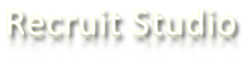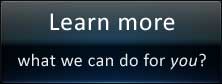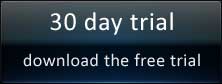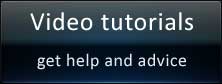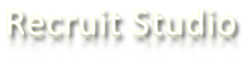
Remote working
Do you want to work from another location? Or do you need to share your data between more than one office?
If you have consultants working from different locations, or even if you
just want to log in to your database from home in the evenings, Recruit
Studio offers you a secure and easy to use way to do this.
By holding your data on a cloud based server you can access and use the
database across the internet. Using a dynamic cloud server from 1&1 Internet Ltd, you can use Recruit Studio from your PC
anywhere in the world.
This approach is fast becoming very popular among our customers because
it opens up the possibilities for access without the hassle. We do not
charge extra for this flexibility, you sign up with 1&1 Internet directly
and we will install the software and manage updates for you.
You get the
full functionality of a server but without the capital outlay. As it is your
cloud based server you can use it to store documents etc just
like you would a server sitting in the corner of your office. Of course, the
quality of this approach is all down to your broadband. If you are not
connected to the internet or if your line speed is very slow, this approach
will not work.
How do I go about getting a cloud based server?
To sign up, we recommend you call 1&1 on 0871 641 21 21 (option 1) as
the specification you will require is not the default choice on their
website. To take a look at the packages prior to calling, click the banner below and go to the
'Dynamic Cloud Server' section on the left hand side. The specification you need is the following:
- Dynamic Cloud Server
- Operating System: Windows Server 2008 R2 Standard Edition - it is
essential that you choose this particular operating system for Recruit
Studio to work properly - it is not the default choice. Please do not
purchase a Windows Web Server 2008 operating system.
- 2 processor cores
- 1GB RAM
- 100GB hard drive
- The cost is approximately £65 per month
- Please quote our reseller ID number - 6274600 - when you sign up

I have signed up to a dynamic cloud server, what happens next?
You will receive an email from 1&1 with details of how to log into your server. If you forward this to us, we will then log in and set up Recruit Studio on the server for you.
Any existing Recruit Studio data you have will need to be transfered to the
server and we will need to log into your PC to do this.